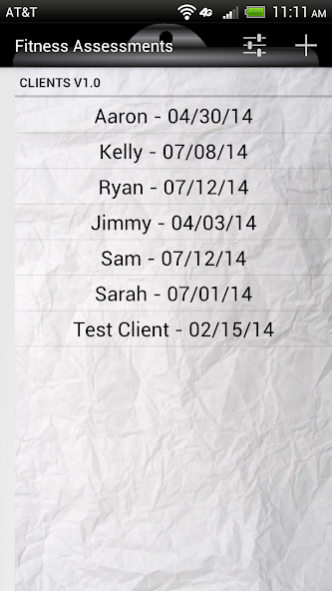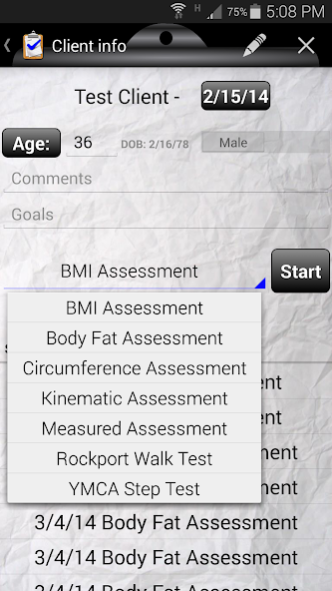Fitness Assessments 1.42
Paid Version
Publisher Description
- A tool to perform and track client assessments for Certified Personal Trainers
- No more paper assessment forms! Get instant results to your client!
- The following assessments are included:
BMI Assessment (with BMR and caloric need with gender and age calculation)
Body Fat Assessment (Dorsi body fat (eqs) )
Circumference Assessment (neck, chest, arms, waist, hips, thigh)
Kinematic Assessment (aka Overhead Squat Assessment)
Measured Assessment (tracks RHR, blood pressure, water weight)
Rockport Walk Test
YMCA Step Test
- Graph your assessments results (over time) and send it to your client!
- Developed, tested and verified with an NASM CPT
- Full Google Drive integration to backup and share client data across multiple devices (requires Google account)
- Client Summary page with instant access to all past assessments (click date)
- Optimized for phone and tablet
- Metric/Imperial(aka US standard) unit conversion option in settings
- Dates will be formatted according to your locality settings
- Designed for NASM CPTs, however also useful for CPTs certified by: ACSM, ACE, AFAA, AFPA, IFPA, ISSA, NCSF and NFPT - check the assessment list (above) for details
*The data in the screenshots was created for testing purposes and is not real client data*
About Fitness Assessments
Fitness Assessments is a paid app for Android published in the Health & Nutrition list of apps, part of Home & Hobby.
The company that develops Fitness Assessments is Clipboard Applications. The latest version released by its developer is 1.42.
To install Fitness Assessments on your Android device, just click the green Continue To App button above to start the installation process. The app is listed on our website since 2015-03-08 and was downloaded 5 times. We have already checked if the download link is safe, however for your own protection we recommend that you scan the downloaded app with your antivirus. Your antivirus may detect the Fitness Assessments as malware as malware if the download link to com.clipboardapps.fitnessassessments is broken.
How to install Fitness Assessments on your Android device:
- Click on the Continue To App button on our website. This will redirect you to Google Play.
- Once the Fitness Assessments is shown in the Google Play listing of your Android device, you can start its download and installation. Tap on the Install button located below the search bar and to the right of the app icon.
- A pop-up window with the permissions required by Fitness Assessments will be shown. Click on Accept to continue the process.
- Fitness Assessments will be downloaded onto your device, displaying a progress. Once the download completes, the installation will start and you'll get a notification after the installation is finished.